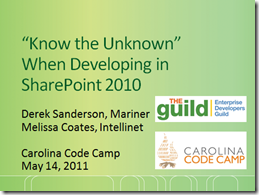Thanks to everyone who attended Melissa’s and my presentation yesterday at Carolina Code Camp 2011. And, of course, an extra special thanks to the organizers of this great event, and to my partner in crime on this presentation, Melissa Coates. Be sure to check out her blog as well, where she is better known as “SQL Chick!”
The slide deck in its entirety is avalable on Google Docs: SP2010-KnowTheUnknown-SandersonCoates.pdf.
Here is an excerpt of the material covered in the presentation:
Overview of Session
This session is based upon things we have learned & dealt with during two BI-oriented SharePoint 2010 implementations late 2010-early 2011.
- One implementation: SharePoint Foundation on a public facing site
- The other: SharePoint Enterprise on an internally authenticated site
Agenda
- Figuring out Unexpected Errors
- Web Config Updates
- Using SPDiagnosticsCategory to Write to the ULS Log
- Web Part Maintenance Page
- Development Environment
- Developer Dashboard
- PowerShell for deployment
- Choosing Technologies
- Dashboards, Scorecards, Reports
- SSRS Native Mode vs. SharePoint Integrated Mode
- PowerPoint for Quick Branding
- Dealing with Limitations
- Performance Issues with Report Viewer Control 10
- Foundation Limitations
- Q&A